
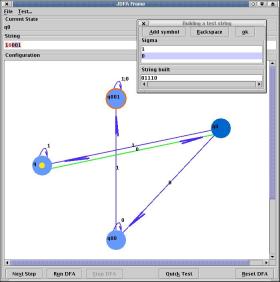
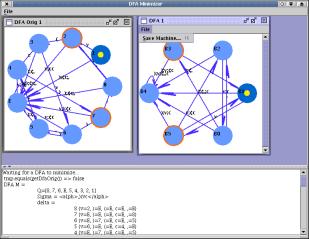
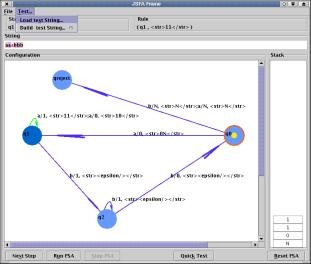
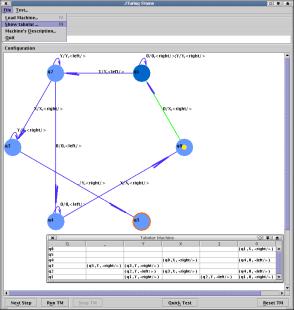
jaguar.x-yz.src.tbz2tar yxvf
jaguar.x-yz.src.tbz2
jaguar.x-yz/
jaguar.x-yz/jaguar/ directory.make and wait a few moments. (Note: the
Makefile assumes that the java compiler javac is on
your PATH)jaguar.x-yz/ as in:
java jaguar.JCenterjava -jar jaguar.jarMANUAL.
| Ivan Hernandez Serrano |
| School of Sciencie, Universidad Nacional Autonoma de México |
| ivanx@users.sourceforge.net |
| http://sourceforge.net/projects/ijaguar |
| 27 Aug 2002 | iJaguar 1.02v release minor bug fix. This version contains the complete test directory with some machine and grammar samples. |
| JCenter | JDFA |
|---|---|
 |
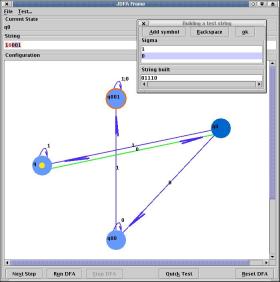 |
| JDFA Minimizer | AFS (PDA) |
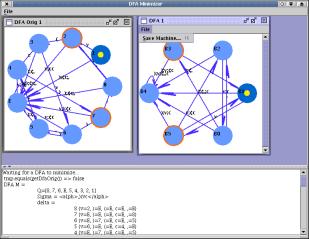 |
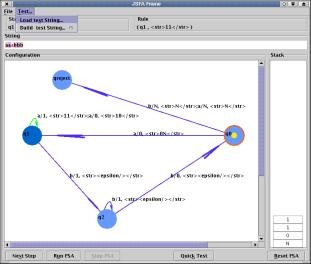 |
| Turing Machine | |
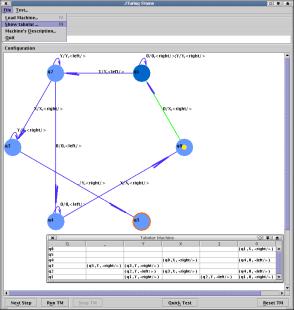 |
|